How To Share Slides As Your Background in Zoom
If you’re using Zoom to create pre-recorded masterclasses and workshops or run live sessions, you can spice up your content and captivate your audience by using your PowerPoint slides as your background.
Zoom’s screen sharing feature allows you to seamlessly navigate through your slides during the recording, so that you can effortlessly infuse your brand elements into your video content, bringing a professional and polished look to your recordings, while also making your participants’ learning journey enjoyable and memorable.
It’s really simple to do, here’s how…
If you found this episode useful, please do let me know, and if you’ve got any questions that you’d like me to cover in future episodes, either drop me an email, or come and join the conversation on my socials