How To Save Time With Text Shortcuts On Your Phone
If you’re anything like me you probably find yourself typing the same phrases over and over again in your social media posts and video captions.
Well, guess what? I’ve got a genius little trick up my sleeve that will supercharge your productivity and give your thumbs a much needed break.
With just a few taps, you can have entire sentences, frequently used phrases, groups of hashtags, signature sign-offs, weblinks and more magically appear on your screen.
Here’s how to set up text shortcuts so that you can not only ensure that your messaging remains consistent across all your content and profiles, but also help you to swerve those annoying typos and dodgy autocorrect mishaps
If you found this episode useful, please do let me know, and if you’ve got any questions that you’d like me to cover in future episodes, either drop me an email, or come and join the conversation on my socials