How To Allow Customers To Update Their Payment Details Using The Stripe Portal
As a family, we’ve had a couple of instances recently where we’ve wanted to cancel subscriptions and we’ve ended up having to jump through hoops to do it. Now these are large, well known organisations, who should understand that making it difficult for your customers to get served is not a good look.
And in my experience, if you’re running a membership and you’re not enabling your members to manage their subs, update their payments or cancel easily, it smacks a bit of desperation, like you’re trying to keep them tied in.
So, if you ARE running a membership, you need to regularly look at your systems and processes from the user perspective and make sure that you’re not creating unnecessary friction, especially around anything to do with their money.
In this episode of BMTV I’m going to show you a hassle-free way to empower your members to take control of their payments, update their card details and access all their invoices with ease.
By activating the Client Portal in Stripe, you can say goodbye to endless back-and-forth emails and hello to a streamlined, client-friendly experience, that’s going to make life simpler for both you and your customers.
If you found this episode useful, please do let me know, and if you’ve got any questions that you’d like me to cover in future episodes, or topics that you’d like to learn more about, either drop me an email, or come and join the conversation on my socials